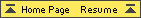Oct. 1997. Chubu University, Japan. (p. 63 - 68).
Computer Literacy:
Issues and Approaches
by Tim Newfields
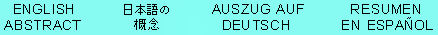
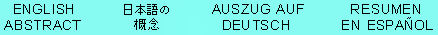
Language literacy is an important component of both computer and information literacy. Despite advances in
voice recognition technology, the ability to handle alphanumeric data – a large portion of which is likely
to be in English – remains paramount in developing computer skills. For some foreign language students,
language literacy is perhaps the major hurdle to computer literacy. To some extent this hurdle can be
bypassed by translation language software. Nova's Net Surfer/ej or Fujitsu's ATLAS are two programs
designed to make foreign language environments more native for Japanese. In my classes, I prefer an
approach in which all key software is in English, but the OS in Japanese. Foreign language teachers should
carefully consider how "foreign" or "native" their computer classes are to be.
| RAM | Virtual Memory | HD Memory | Cache | Internet | Cookie |
| Imagine you are sitting at a desk. The size of your desktop determines how many projects you can handle. RAM is somewhat like the "desktop" size of you have available. | This is sort of like a drawer under your desktop which can expand your working area. This makes your RAM seem bigger. | It resembles a filing cabinet where you can store documents and bring them to your desktop when needed. | Items kept in RAM. Imagine them as files kept directly on your desktop which you can access them quickly. | (1) Somewhat like an octopus that feeds on data with over fifty million tentacles stretching across the planet - yet with no head. (2) In some ways like a busy "information highway" that takes you to any virtual location. | Like a digital footprint that some Web sites use to know where you are now and what places on the Web you have visited recently. |
Some computer literacy programs regard the computer as a "black box" and focus entirely on specific applications; others provide
a detailed theoretical and technological background. For EFL students who are not computing or information science majors, I prefer
to offer a brief background of key computer points, then concentrate on practical tasks. In a social context, it is important to not o
nly achieve tasks via a computer, but also be able to describe what you have achieved. For that reason, becoming familiar with
basic computer terminology and concepts is important.
Descriptions of college based computer literacy courses are abundant. One account by Lasarenko (1996) narrates her
experience with an online collaborative literature and composition course. She cautions against developing rigid syllabi
and being aware of how unforeseen variables can affect classroom outcomes. A description of her program is available at
www.wtamu.edu/academic/finearts/english/jane.htm.
Another account by Ryburn (1997) outlines a computer literacy course geared for novices. Though his program isn't intended
for EFL students, many EFL students will find his materials of value.
An example of a traditional, lecture-oriented program is Kannan's Computer Literacy (MNSC 150 001-002). This is a good
illustration of what happens when teachers expect a portion of their students to misbehave. Kannan's focus appears to be on
class rules and course requirements. Those confronting "difficult" students may find some of his guidelines helpful.
Japanese-based computer skill EFL courses are offered by Muehleisen (1997) and Trokeloshvili and Jost (1997). Muehleisen
describes how email, discussion lists, Websurfing, and MOOing can benefit EFL learners. Her proposal to create a classroom
Web site is a good instance of collaborative learning. Trokeloshvili and Jost focus on online writing activities. After
mentioning email and Web page writing projects, they note problems of course evaluation and acquiring typing skills.
More articles about Web-based writing projects are available from Kairos, an
online writing journal.
Rather than tell students what computer skills they should learn, at first I asked them if they were
interested in learning English with computers. . . . Though I am excited about the possibilities of computers in education,
I can't assume all other students are. Currently I'm required to teach English, but grateful to be in a position of
teaching computer literacy as an option rather than a requirement. That makes a big difference in student attitudes.
In the first lesson I offer students two course options: (1) a topic-based conversation program
without computers, or (2) a content-based English computer literacy course. Both options fulfill the course title.
Students in Japan are not used to having teachers ask them what they wish to study. Simmons and Wheeler (1995), however,
suggest using process syllabi in which course material is negotiated enhances classroom participation.
- top of page
continued -